- Blog
- Geo Mapping
- Territory Mapping Software vs. Spreadsheets: A Side-by-Side Look
Is there a need to upgrade into a territory mapping software? For many organizations, spreadsheets are the default tool for managing sales territories. They’re familiar, inexpensive, and flexible—at least at first. But as teams grow, markets expand, and strategies evolve, spreadsheets start to crack under the pressure. That’s where territory mapping software shines. This side-by-side comparison explores the differences between territory mapping software and spreadsheets, highlighting why companies that upgrade see faster growth, more accurate coverage, and measurable ROI.
Why Companies Default to Spreadsheets
Spreadsheets are often the starting point for territory management because most sales leaders already know how to use them. Managers can create basic lists of reps, customers, and zip codes, and then apply formulas or color coding to track coverage. At small scales, this can feel sufficient. The problem comes when businesses add more reps, customers, and regions. Suddenly, manual updates consume hours, errors creep in, and leaders lose the ability to see performance clearly. While spreadsheets offer flexibility, they lack scalability and true visibility.


Pro Tip: When you transition from spreadsheets to territory mapping software, don’t just upload your data and stop there. Leverage advanced features like heat maps, drive time analysis, and demographic overlays to uncover hidden inefficiencies in your current strategy– all available through Geo Mapping. These insights help you align territories with market potential, cut costs, and give your team the confidence to work smarter, not harder.
The Advantages of Territory Mapping Software
Territory mapping software takes the data buried in spreadsheets and turns it into living, interactive maps. Instead of staring at rows of numbers, teams can visualize where customers are, how territories overlap, and which regions need attention. Advanced platforms also let managers auto-generate territories based on revenue, customer counts, or travel time—something spreadsheets simply can’t do. The result is a system that delivers clarity, consistency, and confidence in decision-making. For organizations serious about growth, mapping software moves territory management out of guesswork and into precision.
Why Excel Alone Isn’t Enough
It’s true that Excel can hold vast amounts of data, and you can even add basic charts or shapes to create static visuals. But once territories start shifting, customers move, or staffing levels change, spreadsheets quickly become outdated and hard to manage. Without automated calculations and dynamic maps, it’s easy to overlook overlaps, gaps, or inefficient routes. Territory mapping software bridges this gap by transforming raw data into living maps that update in real time—so your sales strategy is always aligned with reality, not just last month’s spreadsheet.
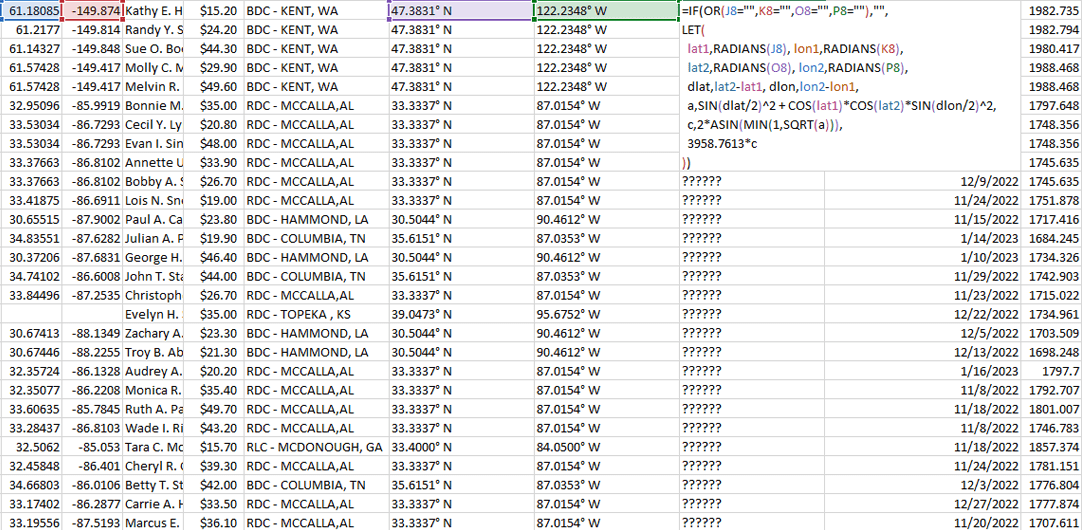
Does Excel Support Territory Mapping?
Excel can organize addresses, sales numbers, and customer data, but it doesn’t natively support territory mapping. At best, you can draw shapes over a chart or use conditional formatting to color cells—but these methods are static and don’t reveal real geographic insights. You won’t see drive times, overlaps, or balanced coverage by customer count or revenue. This limitation means managers spend hours updating and interpreting spreadsheets instead of focusing on growth.
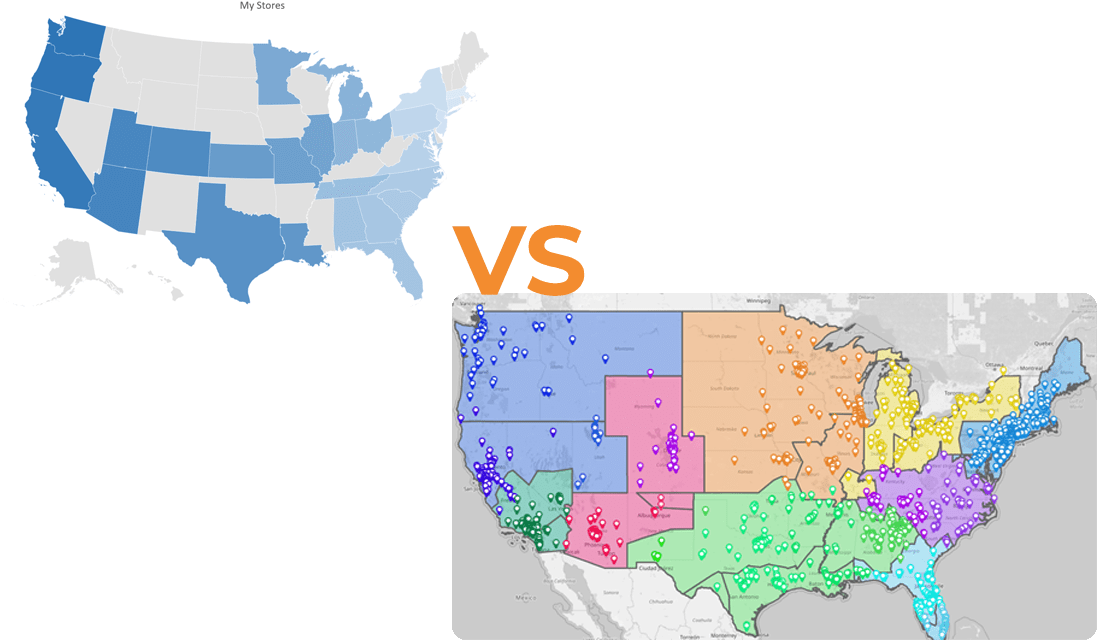
Can You Build Territory Maps in Google Sheets?
Google Sheets offers collaborative editing and sharing, but like Excel, it lacks the ability to generate territory maps directly. You can layer data onto add-ons or export into external tools, but the process is clunky and prone to error. Without true mapping functionality, teams miss the opportunity to visualize performance gaps and optimize territories in real time. Sheets may work as a staging area for data, but it can’t deliver the actionable insights that come from dedicated territory mapping software.
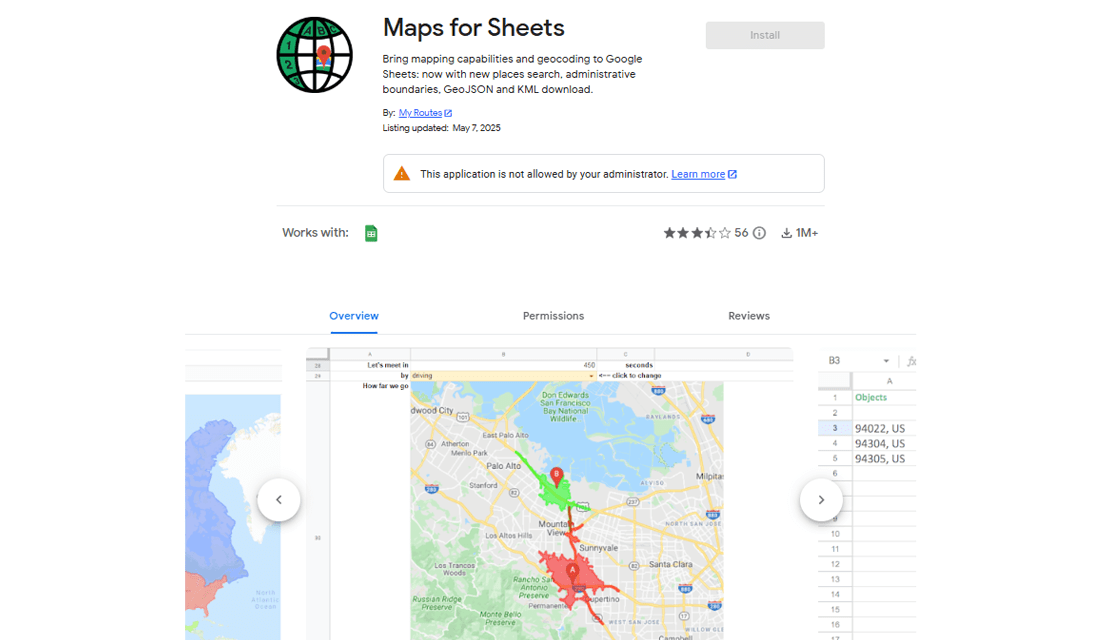
Key Benefits of Upgrading from Spreadsheets to Territory Mapping Software
Switching from spreadsheets to territory mapping software unlocks new advantages that directly impact business results. Teams can cut redundant travel, balance workloads fairly, and forecast revenue with greater accuracy. Leaders also gain the ability to test “what if” scenarios—like adding a new rep or opening a new territory—without risking disruption to existing coverage. The efficiency gains add up quickly, leading to better use of resources and stronger ROI.
Visualize Data Instead of Rows and Columns
While spreadsheets list information, maps reveal patterns. Mapping makes it clear when territories overlap or when large customer clusters go unassigned. This visibility allows managers to make smarter choices in minutes rather than hours of analysis.
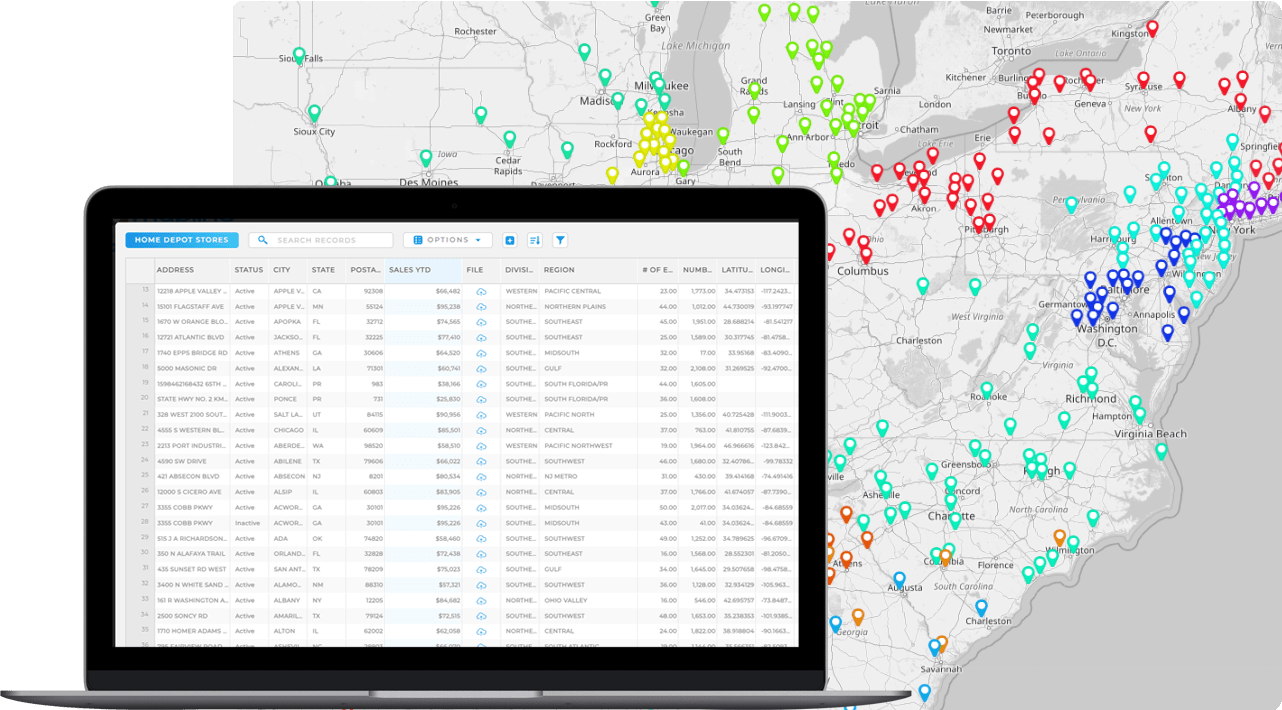
Automate Territory Creation and Adjustments in a Territory Mapping Software
In spreadsheets, territory adjustments mean manually editing rows and formulas—a process prone to error. Mapping software automates this, instantly rebalancing based on customer count, revenue, or travel time. Teams can stay responsive without adding workload.
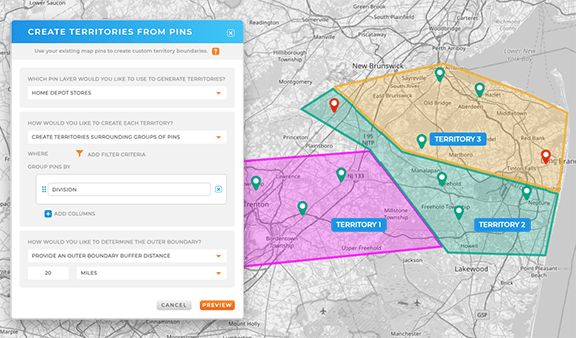
Integrate Analytics for Smarter Growth
Spreadsheets can track numbers, but they can’t analyze performance spatially. Mapping software layers in analytics that reveal underperforming areas, high-value markets, and opportunities for expansion. This gives leadership the insights needed to make growth-focused decisions.
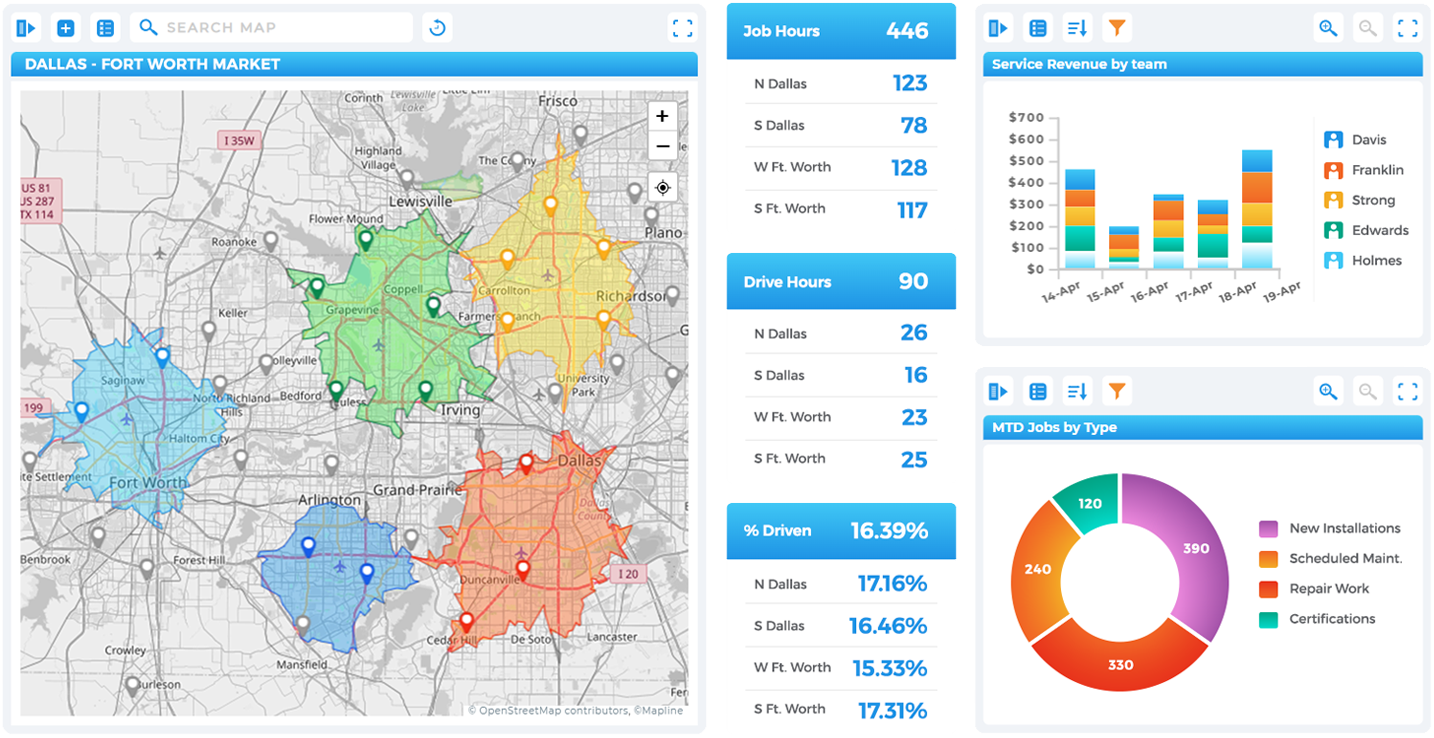
Common Alternatives to Spreadsheets
Some businesses try to stretch spreadsheets by pairing them with tools like Google Maps or PowerPoint. While these can display pins or slides of territories, they aren’t built for true territory management. Google Maps requires manual entry and lacks analytics, while PowerPoint only produces static visuals. These alternatives may help with simple presentations, but they don’t solve the operational challenges that come with managing large, complex sales teams. Territory mapping software consolidates all these functions in one place, saving time and improving accuracy.
| Feature | Spreadsheets | Territory Mapping Software |
|---|---|---|
| Data Visualization | Limited to rows, charts, and conditional formatting | Interactive maps highlight patterns, gaps, and overlaps instantly |
| Territory Creation | Manual editing and formulas | Automated, rule-based territory generation |
| Scalability | Becomes unmanageable with growth | Handles small to enterprise-level teams with ease |
| Analytics | Basic formulas and charts only | Advanced analytics for performance, revenue, and coverage |
| Responsiveness | Slow, error-prone updates | Dynamic, real-time adjustments to territories |
THE CLEAR ADVANTAGE OF TERRITORY MAPPING SOFTWARE
While spreadsheets may be a starting point, they quickly become a liability as businesses grow. Territory mapping software is built to handle the complexity, scale, and analytics modern organizations demand. From automation to visualization, mapping tools unlock insights that spreadsheets will never reveal. For leaders serious about boosting efficiency, cutting costs, and driving growth, the choice is simple: it’s time to upgrade to territory mapping software.
Spreadsheets list data, while mapping software visualizes it. Visualization makes it easier to identify gaps, overlaps, and opportunities at a glance.
Absolutely. Even small teams gain efficiency by automating territory creation and eliminating manual errors. The investment pays for itself in time savings and better coverage.
Not at all. Most platforms let you upload existing Excel data directly, meaning you can be up and running in minutes without retraining your team.
Yes, but these tools lack the automation and analytics needed for effective management. They’re useful for static visuals but not for ongoing sales operations.









