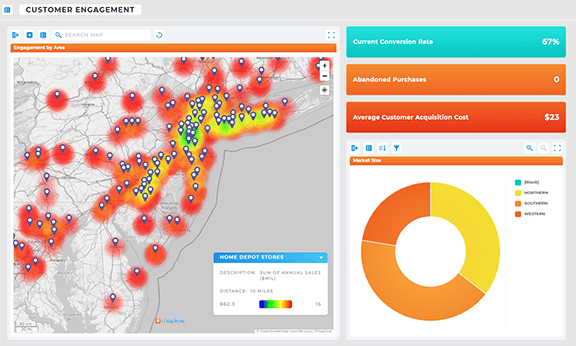MONITOR & OPTIMIZE CUSTOMER EXPERIENCE FROM END-TO-END
- How To Guide
- MONITOR & OPTIMIZE CUSTOMER EXPERIENCE FROM END-TO-END
Understanding your customer rapport is crucial to success. When you can’t see customer engagement, preferences, and experiences across all touchpoints, you’re flying blind.
Without clear insights, making informed decisions and tailoring your strategies to meet your customers’ needs becomes a guessing game.
Worse yet, when you finally spot gaps in your strategy, it’s often too late—your customers are dissatisfied, leaving negative reviews, and the losses are already piling up. That means missed opportunities, lost sales, and a big chunk of your budget down the drain.
To truly succeed, you need a system that keeps comprehensive metrics at your fingertips. You need to evaluate the customer experience in real-time so you can pivot as needed.
Track engagement metrics, experience data, and customer feedback all in one place so you can analyze your impact throughout each campaign. Then, leverage email and text automations to nurture customer relationships with consistent, targeted communications around the clock, every day of the year. Collect customer feedback, monitor and optimize your customer experience, and watch satisfaction and rapport skyrocket!
Plus, save time and money so you can focus on what really matters—building strong, lasting relationships with your customers. Here’s how to monitor and optimize your customer experience with Mapline, transforming your approach and driving increased sales, higher customer satisfaction, and better overall performance.
MANAGE YOUR CUSTOMER EXPERIENCE
Get an overview of every customer touchpoint and manage your customers’ experience from the beginning of the pipeline onward. Let’s fine-tune every stage of your customer journey to ensure the best customer experience end-to-end. Check it out!
SATISFACTION REPORTING
Easily create customer satisfaction surveys and reports that give you a high-level overview of your customers’ experience. This is a fantastic way to map satisfaction across various touchpoints and get a holistic view of customer sentiment.
First, let’s create a customer satisfaction survey so you can capture key customer insights and understand your audience’s perspective. From the homepage in Mapline, click the ADD NEW ITEMS menu and select NEW FORM. Name your form CUSTOMER SATISFACTION and select SURVEY as the form type.
Next, customize your form with the questions you’d like to ask your customers. Here are some examples of data points you might want to collect:
- Customer name
- Customer location
- Customer contact info
- Date of service
- Service rating
- Feedback notes
- Products or services used
Once you’re finished customizing your form, click SAVE to apply your changes.
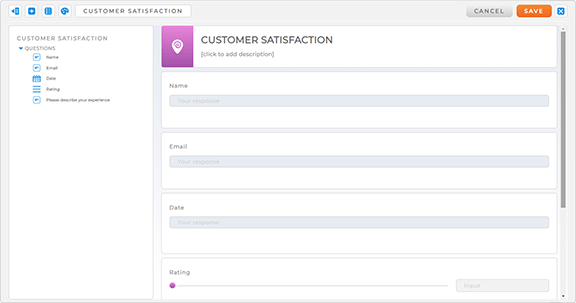
AUTOMATE YOUR COMMUNICATIONS
Next, set up custom workflows and automated actions to improve customer nurturing. For example, let’s create a custom action trigger to instantly address negative feedback ratings with a custom email.
Click the SUBMIT section in your form and select SETTINGS. Under WORKFLOWS, click ADD ACTION, select SEND AN EMAIL, and click SETTINGS in the email row.
Here, you can configure a personal email tailored to the customer’s experience. Bring in the customer’s name, the feedback rating they just submitted, validate their experience, and invite them to share more with you. If you already have a customer satisfaction program, you might want to send an attachment or a custom URL in this email.
When you’re done customizing your message, click DONE and SAVE to apply your changes.
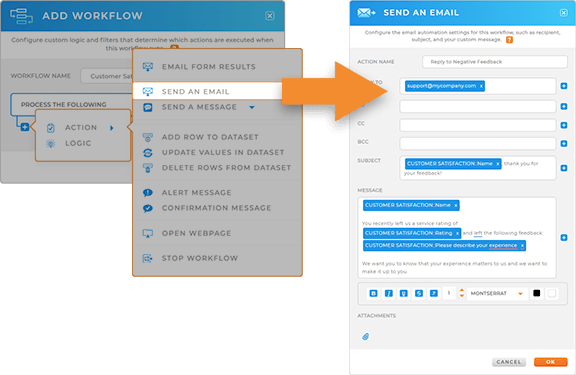

Pro Tip: Leverage workflows to configure more custom triggers and automate your communications and schedules. This is a powerful way to ensure ongoing customer nurturing and consistent follow-up.
TRACK CUSTOMER BEHAVIOR
Now that you’re collecting data, you’re ready to visualize customer behavior with geo-intelligent charts, reports, and dashboards! First, create a new dashboard, name it CUSTOMER EXPERIENCE MANAGEMENT, and click OK. Next, add visualizations to your dashboard. Track customer touch points, your team’s follow-ups, and other communication stats.
Add charts and reports tracking your customer experience data, such as abandoned purchases, which touch points lose the customer’s attention, or email open rate and CTR. Then, leverage metrics to keep track of customer satisfaction and conversion rates from various platforms and communication channels.
Now you can see exactly what your customers are doing and why! This gives you the power to fine-tune the customer experience and pivot strategies in the moment. What an incredible way to stay ahead of the game and catapult your team to success!