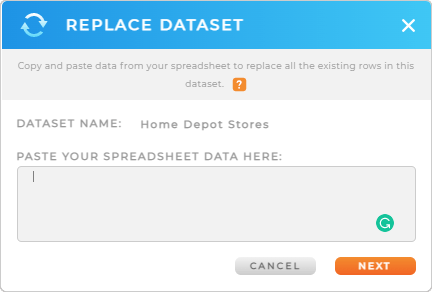Quick Reference Guide
Replace Dataset
- Quick Reference Guide
- Replace Dataset
Please note, the Replace Dataset function completely wipes the original dataset from your visualizations. All styling, formulas, etc. that were derived from this dataset will be erased. Use this function with discretion.
Pro Tip: If you regularly need to update existing datasets with more recent data, consider utilizing the Mapline API. This way, all of your systems and processes can communicate with Mapline, and vice versa. So, whenever you receive new data, your Mapline visualizations auto-refresh.
Mapline Forms are another fantastic way to automate data collection and keep your visualizations up-to-date 24/7.
COPY & PASTE NEW DATA
The data you copy and paste completely replaces the existing information in your dataset. The dataset itself will still be accessible under the same name through the Datasets Library.
Please note that the Replace Dataset function is permanent. Once you paste in new data and click OK, your data will be replaced, and this action cannot be undone.
Any visualizations tied to your dataset will automatically update to reflect the new data you just pasted. Be sure to check your dataset Dependencies so you don’t accidentally overwrite data in the wrong place(s).