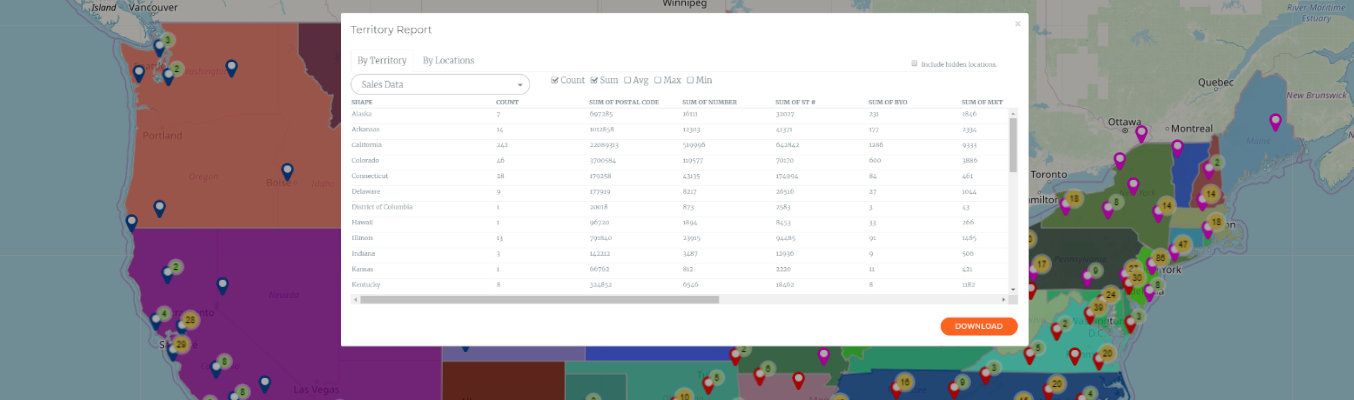
New Territory Reporting
Slowing down is not in Mapline’s dictionary. Just a month ago we made a very big release about heat maps to create better and visually attractive maps. Today, we are proud to announce another update in line with territory reports and segmentation.
In-Depth Territory Reports
It is now possible to see a report of all of the boundaries within a folder. This will make it much easier to know which locations fall within each territory. It will also give you quick summaries of all the quantitative data in those territories as well. These reports can be accessed when you click the icon beside the shape folder. You can view the quantitative data and download a report with one or more of the following settings:- Count
- Sum
- Average
- Maximum
- Minimum









