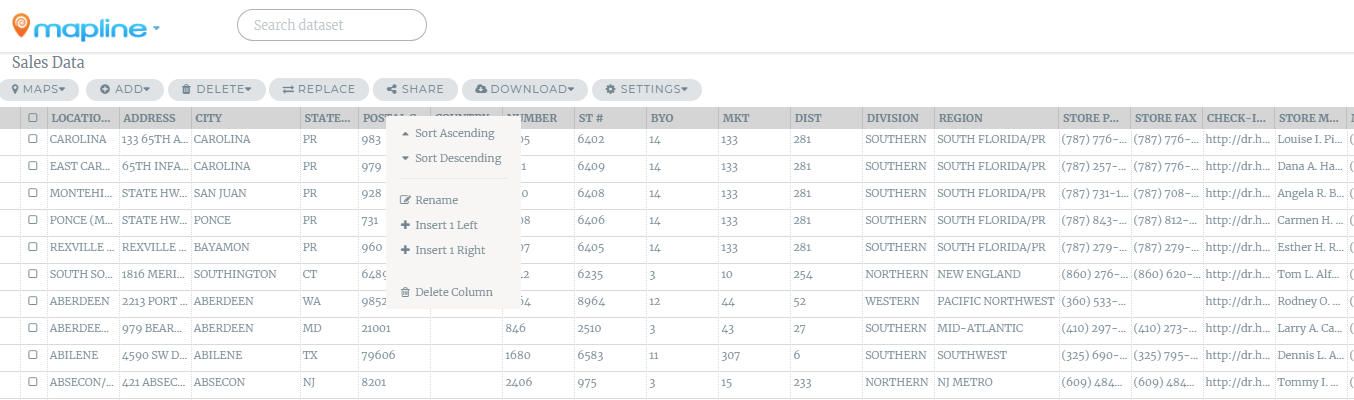
Add Columns Update
We wanted to give our users one more update before June. So here’s a list of what we’ve done to help make life easier for our users:
Added Functionality in Dataset
When you open a dataset, Mapline now provides an easy way for you to add not just new rows but new columns as well. Just click the “Add Column” button and it will prompt you to add another header and default value if there is any. Another option is the “Settings” button. When you click it, it will show you a list of headers that you may also add. These are:- Date Created
- Created By
- Date Modified
- Modified By
- Record ID







