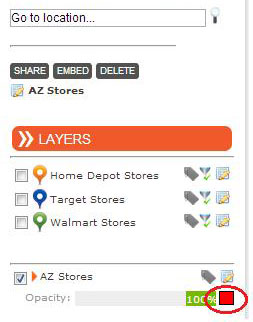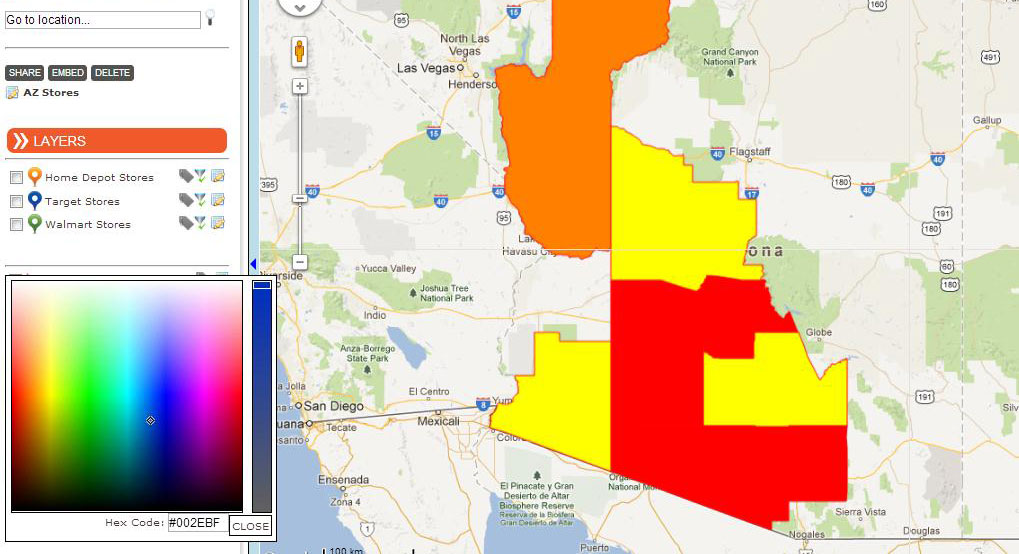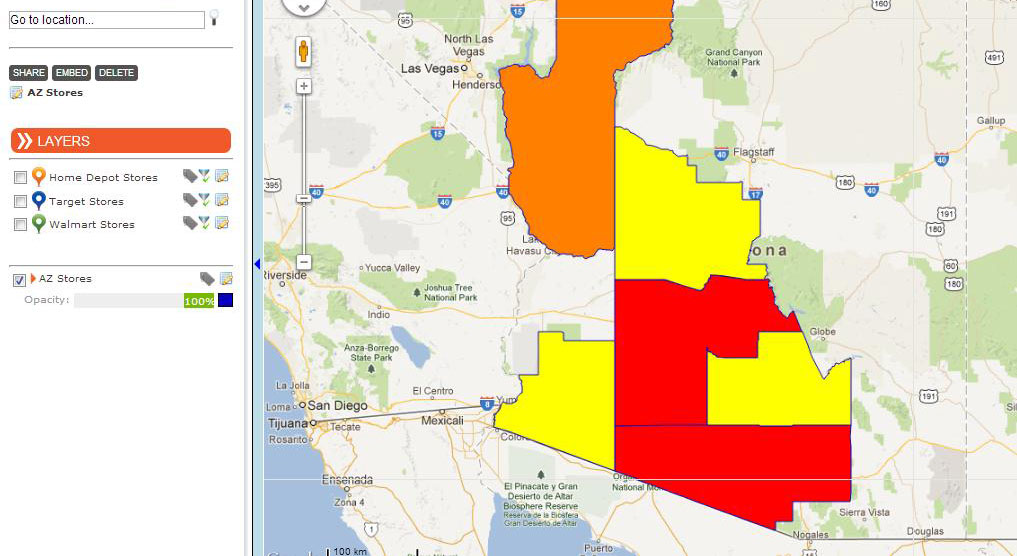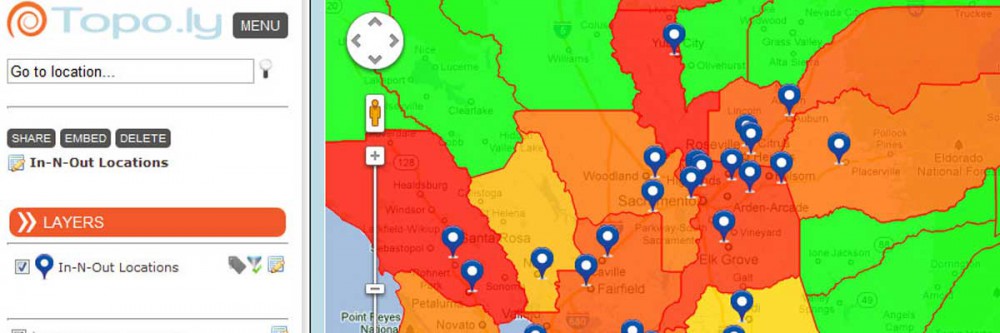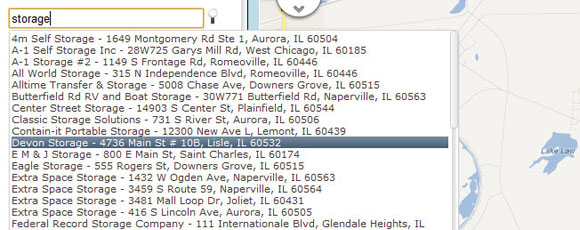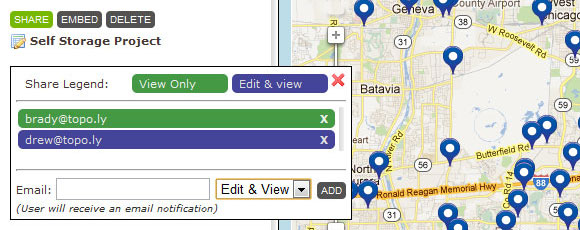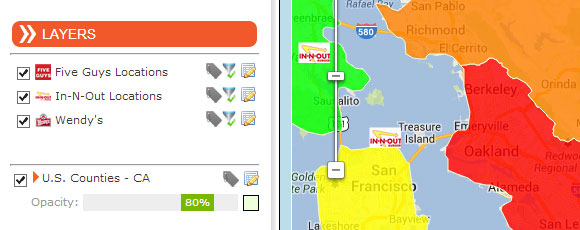Howdy From Mapline!
We’re here to make mapping simple… So let’s face it–our old name, Topo.ly, was just plain hard to remember. And it it was even harder to pronounce! So… we fixed it. Welcome to Mapline.com! Create a map from Excel. Simple. We’re super excited for 2014, and we have some awesome enhancements coming soon, including corporate accounts. Corporate accounts will enable you to manage multiple users within a single account for your company. Everyone in your team will be able to access the maps and data sets, and you don’t have to worry about tracking things down when someone moves to a new role! Let us know if you would like to be notified when we go live with Corporate Accounts. We also have tons of other enhancements that are going to simplify your data and make mapping even more powerful. Stay tuned, and Happy New Year! -The Mapline Team