Driving Route Optimization
Map efficient multi-stop routes to cut costs and reveal opportunities.
If you plan your routes by hand in Excel, you know it’s not an easy task. Whether you’re scheduling deliveries or managing a team of sales representatives, you can easily slip-up with manual planning. The solution? Excel route optimization software gives you the power to create optimized, multi-stop routes in just minutes.
Improve Your Efficiency with Route Planning Software
Mapline’s route planning software gives you the ability to identify a group of pins and create an optimized route. With a route planner, you can get everywhere you need to go in the fastest, most efficient way possible.
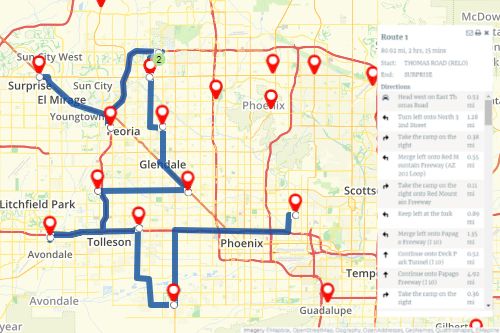
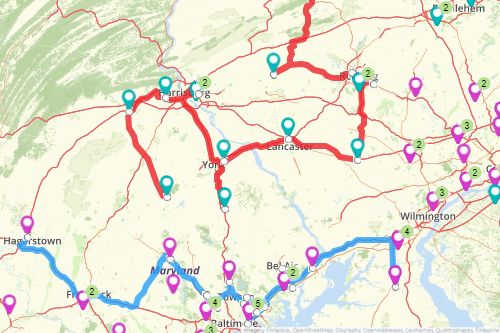
Creating Optimized Routes is Simple
Easily plan your route and know it’s always optimized. Upload your data from Excel, then simply select the pins on the map that you want in your route. Once you have a starting and ending point, Mapline takes care of the rest. You’ll have an optimized driving route in no time!
Map Multi-Stop Routes in Seconds
Planning one route can be time consuming, not to mention confusing if you have multiple routes to plan. Multi-stop route planning software can do all the work for you. Map your multi-stop route with just a few clicks of the mouse. Whether you need routes for sales calls, deliveries, or something else, you have all the tools you need in Mapline.
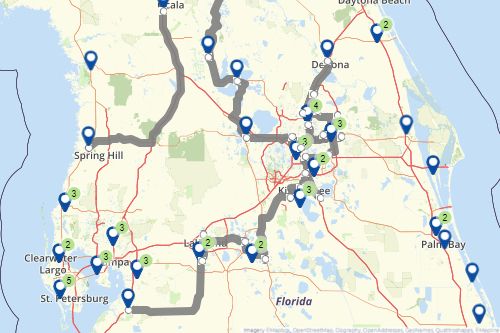
Get Routes for Every Need
No matter the destination, a route planner can help you breathe easy with increased efficiency and accountability for your whole team. From planning a simplified sales route map in minutes, to preventing fleet route mapping frustrations and saving on fuel and delivery costs—Mapline’s route planning software helps you identify your best opportunities.
Optimize your driving routes and start saving time and money today!
Explore Our Mapping Features
Want to know what else Mapline’s driving route optimization software can help you do, beyond just mapping your Excel data? Check out our other features:







