
HAITI DEPARTMENTS
- Territory Guide
- HAITI DEPARTMENTS
Get your clear understanding of your sales territories with Mapline’s Haiti Departments.
These territories provide a broad view for optimizing business strategies.
As you add this type of territory boundary to your maps, you can efficiently target customer purchasing habits and drive revenue growth.
A CLOSER LOOK AT HAITI DEPARTMENTS
You can easily create a map of Haiti departments using Mapline. The Republic of Haiti is located in the Caribbean. Its neighboring country is the Dominican Republic. Haiti covers an estimated land area of 27,750 square kilometers. It is the 3rd most populous country in the Caribbean.
Using Mapline, you can easily create a map of Haiti departments. Haiti is divided into 10 departments which are further divided into 41 arrondissements and sub-divided into 133 communes as 2nd and 3rd level administrative divisions respectively. Communes are still divided into 570 communal sections. Artibonite is the largest department in size while the department of Ouest is the most populous.
ADD DEPARTMENTS TO MAP
Save time in adding territories with Mapline’s smooth running process. In just a few clicks, you can add department boundaries from Mapline’s Repository. Type HAITI in the search bar, and select HAITI DEPARTMENTS.
Is that easy or what?
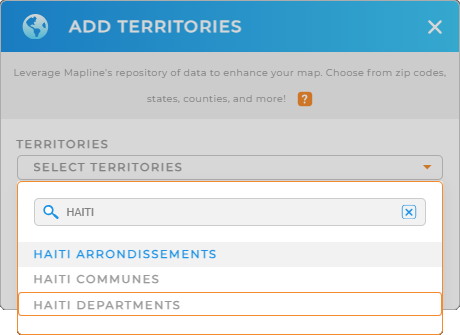

Pro Tip: Mapline provides 3 territory boundaries for Haiti: Arrondissements, Communes, and Departments.
CHOOSE DEPARTMENT COLORS
Customize department colors to match your data metrics. It’s a great way to analyze demographic trends, market research, and more. Here in Mapline, we have different color styles that fit your analysis needs.
Just select the type of colors you’d like to add to your map – whether it’s random colors, uniform, custom colors from spreadsheets, or heat map colors. Click OK and start gathering data and location insights!
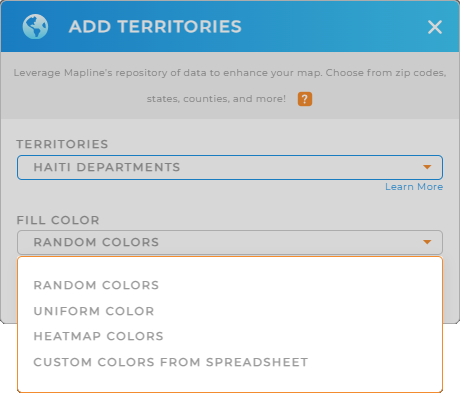
GET NEW TERRITORY INSIGHTS
Unleash the power of your territory map today as you try these capabilities:
- Apply filters to gain customer insight
- Optimize routes to efficiently schedule sales visits and service deliveries
- Add folder reports to effortlessly analyze sales team and individual performance
With these capabilities and more, take your business to the next level now!








