Denmark Municipality Map for Market and Customer Analysis
Strengthen Customer Segmentation by Mapping Municipalities of Denmark
A map of Denmark Municipalities is the best tool when doing market analysis. It helps a lot in customer research. Mapline makes it efficient for you to start your analyses. All the 98 municipalities of Denmark are available as a territory boundary. There are a lot of benefits when using Denmark municipalities boundary for market and customer analyses. First, when your customer data is plotted on a map, you are able to put your data in context. How so? More often than not, business companies are struggling to make sense out of their customer data. Second, the Denmark municipality map shows where your customers are. Also, company owners can go beyond guessworks to find the best customers.
And it’s just the start! Find your best customers and see opportunities in your marketing strategies by segmentation.
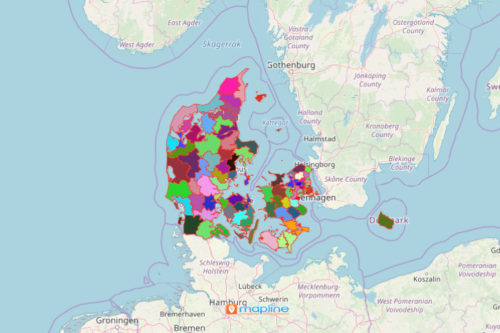
UNLOCK YOUR DATA BY MAPPING DENMARK MUNICIPALITIES
Start your market analysis by adding the boundary of Denmark municipalities!
- Create a Mapline account and login.
- Click the orange “Add New Items” button.
- Select “New Map” on the drop down arrow.
- Give your map a name and click “OK.”
- Click the “Add” button from the left sidebar.
- Select the “Territories” option.
- Click “From Mapline’s Repository.”
- From the “Territories” select “Denmark Municipalities.” You can also enter that on the search bar.
- Select how you want your boundaries to be colored in “Fill Color” (Random Colors, Uniform Color, Dynamic heat map colors, or Custom colors from spreadsheet).
- Click “OK.”
With Denmark Municipality map, you can definitely deepen your connection with your customers. Sign up now to see what is happening to create an intense business plans.







