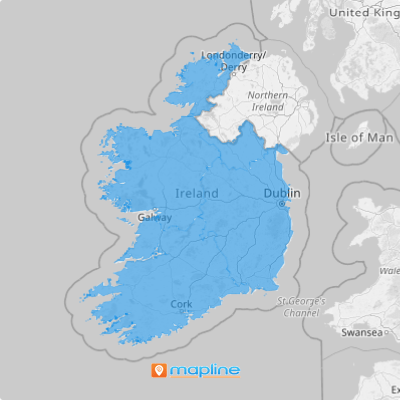IRELAND PROVINCES
- Territory Guide
- IRELAND PROVINCES
Is this your first time to try territory management? Perhaps you’ve been thinking about it for some time now but don’t know how to start. You’re in luck! Because here in Mapline, the first step is the easiest like adding Ireland provinces to your map.
Now’s the right time to get your hands on territory planning and management. Get it right the first time with Mapline! Explore the many benefits of adding the province boundaries to your map especially when you realize that it’ll only take a minute (or less) to overlay boundaries to your map. But first, let’s take a closer look at the Ireland provinces.
WHAT ARE IRELAND PROVINCES?
Ireland is divided into four provinces: Connacht, Leinster, Munster and Ulster. A map showing these provinces serves as a general framework for the overall territories assigned to your team. On it you get to really understand the characteristics of each boundary. What’s even better is that the moment you add your data to province territories, you get to easily define your market, foresee risks, and identify growth opportunities.
Be blown away by all the insights you’ll get the moment you analyze your data on your territory map!
ADD IRELAND PROVINCES TO MAP
To gain success in territory planning and management, the first step is to add your choice of territory. It’s so easy with Mapline, you finish doing it before you finish that salami sandwich you’re eating! The building blocks of a successful territory planning is being concise, feasible, and organized. Thanks to Mapline’s Repository, you’re miles ahead of achieving the best territory plans ever!
Use this cheat sheet to access Mapline’s Repository and choose IRELAND PROVINCES. To avoid the hassle of scrolling down from the list of territories, simply type IRELAND and it will trim down the selections, making your life so much easier!
Now let’s get going to the next step.
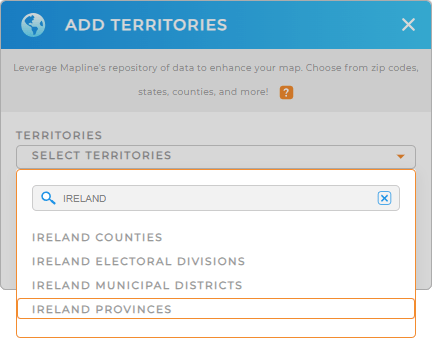

Pro Tip: You can access different territory boundaries for Ireland like counties, provinces, electoral divisions, and municipal districts.
CHOOSE PROVINCIAL COLORS
Now that you have the right territories, how do you execute your sales territory planning successfully with your customers always in your mind? The answer is to assign colors to your territories.
If you have a chunk full of customer data, use heat map colors to dig down to excavate demographic trends. Or you can play around and customize your territory colors in a spreadsheet.
Whatever option you choose, the right color style helps you derive informed decisions.
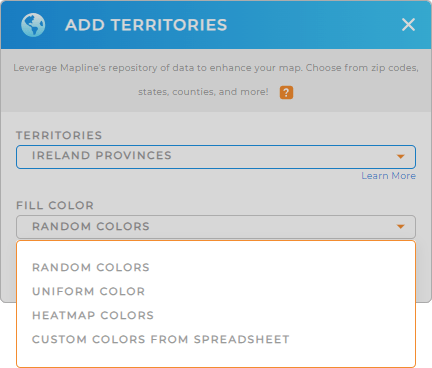
GET NEW TERRITORY INSIGHTS
Pack your map with these useful capabilities now to extract the best location information for your decision-making:
- Create optimized routes from the data within your territory
- Target marketing campaigns when you segment your customers
- Merge data or run calculations when you leverage Mapline data in seconds
We’re sure you’re gonna love these!