
ICELAND REGIONS
- Territory Guide
- ICELAND REGIONS
Incorporate Iceland regions into your map to create a powerful visual tool for understanding growth trends, demographic shifts, and high-potential locations for business success. This region-based mapping provides a clear, compelling view of geographic dynamics, helping you quickly identify areas primed for growth and align your strategies accordingly. Whether you’re assessing expansion opportunities or refining market approaches, mapping Iceland’s regional boundaries enhances your ability to make well-informed, data-driven decisions that support long-term business prosperity.
Make these all happen as you create your region territory map in seconds! But first, let’s take a closer look at the regions of Iceland.
WHAT ARE ICELAND REGIONS?
Iceland is divided into eight regions. These regions are used primarily for statistical purposes. However, understanding the region boundaries significantly helps in territory analysis on a granular level.
For example, if you head a sales and marketing department, it’s important to visualize your market share and customer base. Equally important is to understand how you fare in the competition. This region map lets you identify both your direct and indirect competitors. Think about that! With that information, you get to strategize more effectively.
ADD ICELAND REGIONS
Be empowered by your region territory map with limitless possibilities! This powerful analytical tool can make an immensely great impact in analyzing trends, forecasting risks, and crafting business strategies.
Let’s start with the first step – add a new territory from Mapline’s repository . Then type ICELAND into the search bar and choose to click ICELAND REGIONS.
One more step and we’re good to go.
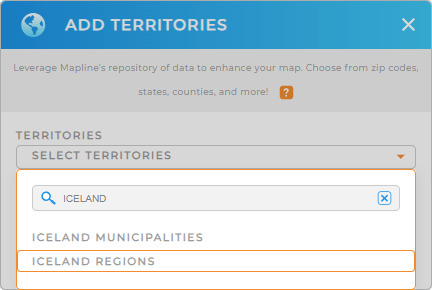

Pro Tip: Integrate different territory boundaries from Mapline’s extensive collection of territory boundaries including Iceland regions and Iceland municipalities, into your map to get a more detailed analysis.
CHOOSE REGION COLORS
You’re almost done. There’s just one important step to take. You don’t want to miss this one because it’s your pass straight to advanced market analysis or sales territory management.
We’re talking about applying the best territory color styles. Choose static colors to produce a visually striking map. Or choose dynamic colors if you want the colors updated whenever your data changes. Once you’ve configured your settings, hit OK.
Now sit back and watch how your map of Iceland regions shows key insights that may have been secretly hidden within your territories without the colors applied.
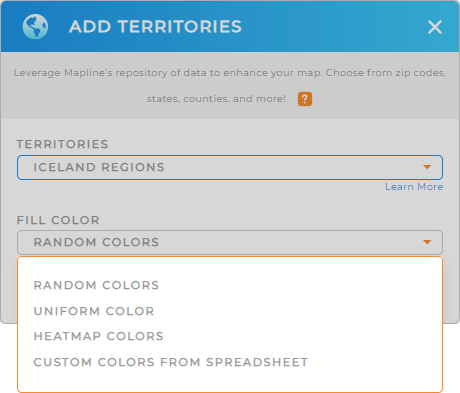
GET NEW TERRITORY INSIGHTS
Use these capabilities to make sure that you’re always in the know before you make location-based decisions for your business:
- Quickly generate the most effective routes
- Identify your high-performing stores when you sort your data
- Instantly map job locations and service visits all at a glance










