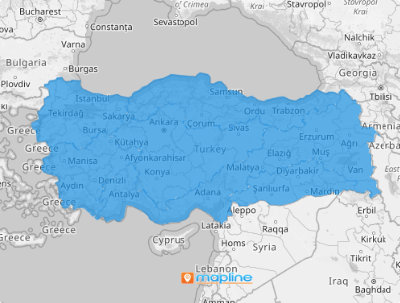TURKEY REGIONS
- Territory Guide
- TURKEY REGIONS
Mapping Turkey regions offers a deeper analysis making it an invaluable tool for improving customer engagement. Focusing on clearly defined geographic boundaries at the regional level allows many brands to optimize customer service, enhance strategic planning, and boost customer connection. Imagine the insights you can get once you visualize these regions and capture key factors affecting customer satisfaction! New ideas will lead you to develop strategic planning to boost customer connection including market penetration and supply chain management.
The simplicity and speed of territory map creation—taking just sixty seconds or less—make this approach incredibly efficient for gaining powerful insights. Get ready to streamline your approach to service delivery now!
WHAT ARE TURKEY REGIONS?
Turkey’s strategic location, straddling both Europe and Asia, provides a unique landscape for brands to analyze and target customer distribution. Mapping Turkey’s regions enables you to uncover critical insights that can transform your marketing approach, allowing for more precise and impactful campaigns. Turbocharge your analysis within these clearly defined geographical areas to develop targeted marketing campaigns, increase conversion rates, and optimize resource allocation.
Ready to create your Turkey region map? Let’s start now!
ADD TURKEY REGIONS
Mapping Turkey regions is essential when identifying areas with high customer service demand and deploying resources accordingly. This ensures that customer needs are met promptly, improving satisfaction and loyalty.
In a few seconds, you can do that! Just add a new territory from Mapline’s repository. In the search bar, type TURKEY and then select TURKEY REGIONS.
Hey, that was easy!
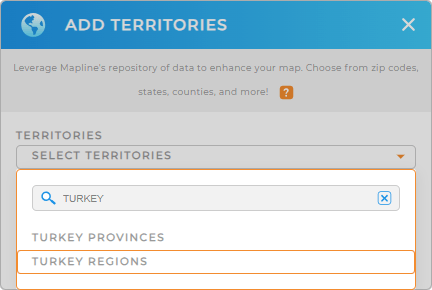

Pro Tip: Mapline’s extensive list of territory boundaries includes Turkey provinces and regions. Magnify your analysis from the insights you can get by adding these precise boundaries to your map.
CHOOSE REGION COLORS
Now, color-code your map to bring out deeper insights and more actionable intelligence! You can fill your territories with static or dynamic colors. A great color style to choose is the heat map colors to help you visualize areas that are performing vs the ones that are under-performing. Applying the right color styling to your map ignites ideas as you visualize under-performing regions and give them more attention.
Configure the color styles for your territories then click OK. Now, your map of Turkey regions is in your hands ready to be analyzed.
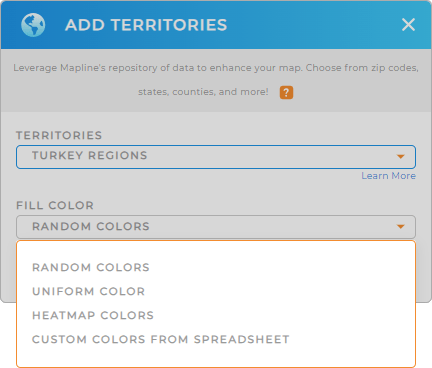
GET NEW TERRITORY INSIGHTS
Now, tap into new insights by leveraging these powerful capabilities to maximize the use of your map of Turkey regions:
- Visualize data density around your pins with a radius-based heat map
- Seamlessly incorporate new locations to your existing dataset
- Visualize your active vs inactive customers via segments