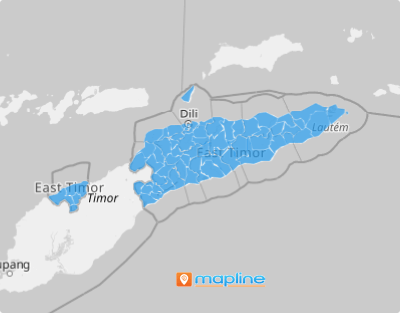EAST TIMOR ADMINISTRATIVE POSTS
- Territory Guide
- EAST TIMOR ADMINISTRATIVE POSTS
Adding East Timor administrative posts to your maps can significantly enhance your analytics and operations. Successful brands that stretch their business throughout the country rely on this type of territory map to eize emerging trends and sharpen their target marketing strategies. By visualizing your business performance through the lens of East Timor Administrative Posts, you can uncover hidden insights and drive strategic decision-making. It’s a simple step to help you easily pinpoint market opportunities, optimize sales routes, and assign your team to the jobs that count.
Let’s create your map of East Timor administrative posts so you can get started enhancing your business performance.
WHAT ARE EAST TIMOR ADMINISTRATIVE POSTS?
The administrative posts of East Timor are the second-level administrative divisions within the country’s 13 municipalities. Each post represents a specific region that can be crucial for targeted market analysis. Leveraging a map of these boundaries empowers you to strategically plan and streamline operations. This detailed level of mapping can lead to improved resource allocation, customer segmentation, and overall business efficiency.
ADD ADMINISTRATIVE POSTS
Integrating East Timor Administrative Posts into your Mapline map is a powerful way to enhance your data visualization and gain actionable insights. Dive into mapping these boundaries to unlock powerful insights and drive lasting success for your business!
First, add a new territory from Mapline’s repository, then type EAST TIMOR into the search bar. Select EAST TIMOR ADMINISTRATIVE POSTS, and you’re good to go!
Your map is almost ready–there’s just one more quick step.
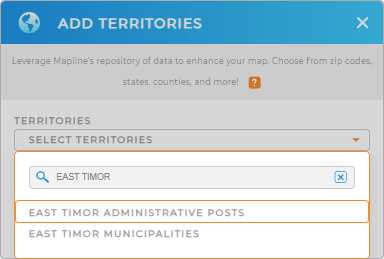

Pro Tip: Mapline’s worldwide territory repository includes an extensive list of territory boundaries, including East Timor municipalities and administrative posts, empowering you to analyze regional data comprehensively. This vast selection allows you to add various regions to your map, unlocking new possibilities for strategic insights and operational improvements.
CHOOSE ADMINISTRATIVE POST COLORS
Bring your map to life with vibrant color-coding! Instantly spot patterns, track trends, and fine-tune your operations for maximum efficiency. Turn complex information into clear, actionable insights with just a glance! Using different color styles enhances your ability to analyze key metrics and make informed decisions at a glance.
Customize your map with the perfect color styling to make key insights pop! Highlight critical points, reveal patterns instantly, and streamline your analysis for faster, smarter decision-making.
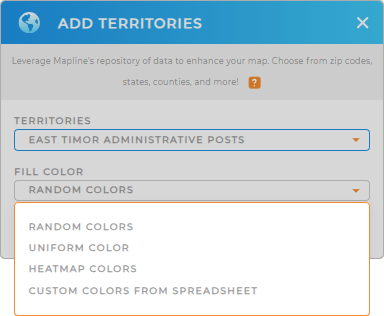
GET NEW TERRITORY INSIGHTS
Unlock new insights with Mapline’s powerful capabilities, transforming your territory map into a dynamic tool for business growth.
- Filter your data to zero in on specific categories
- Plan efficient routes for your team, reducing travel time and operational costs
- Leverage coverage areas to visualize service reach and identify areas for expansion