Go Inside Your Territories with Custom Territory Mapping
Territory Drawing Leads to Clearer Analyses
Wondering how to make the most of your sales or customer territory maps? Add shapes to a map with Mapline’s custom territory mapping tool. Simply create the shape you want, click to view more details, and export your map to share with the whole team.
Customize your territories
No two territories are alike. When your territories don’t match up to existing shapes or you don’t want to sort them by state, county, or zip code, you can create custom shapes to fit your company’s unique territories.
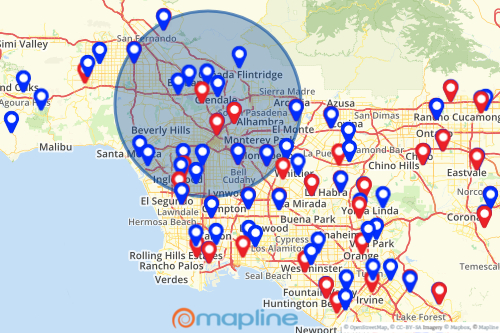
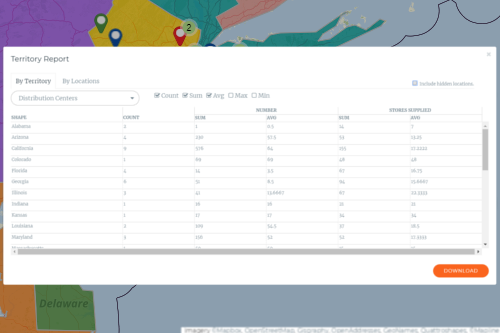
Take a deeper look inside your territories
Once custom shapes have been created, you can click within the shape to gain detailed information about the locations inside your territory. Get total square mileage of your territory and a summary of all locations that can then be exported for further use.
Conduct greater location analysis
Visibility into your territory performance can help you make smarter decisions to grow your business. When you view locations within your custom shapes and export the information, you can do greater territory analysis to get a clear picture of how successful your territories are.
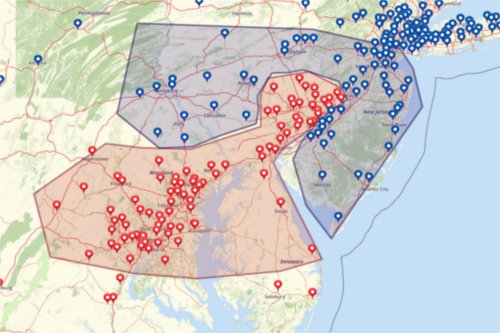
Strategically design new sales territories
Before you expand and create a new sales territory, you need to know how your territories are performing and where your customers are. Custom maps gives you visibility into customer behavior and which territories your customers are in, so you can be more strategic when setting up new sales territories Ready to create your own custom map? See how drawing shapes on your territory map can work for you.
Explore Our Mapping Features
Want to see what else you can do besides draw custom shapes on your territory maps? Check out our other features:









