Mapping Governorates of Egypt for Data-Driven Governance
Analyze Each Governorate Boundary with The Mapline Solution Suite
Government units are mapping governorates of Egypt as they plan and implement localized programs for a more sustainable future. Egypt is a North African country divided into 27 governorates. For years, the number of governorates was changing, the latest one took place in April 2011. Excel data plotted on a map of governorates of Egypt produces significant insights that are useful in busting the challenges of geographic disparities.
The Mapline Solution Suite provides the solutions necessary for data-driven governance. It is a one-stop platform where all your data and location problems meet up with their fitted solutions. It can be your mapping guru, your routing software, your automated data localizer, and your business intelligence tool. It is definitely your partner in reaching your goal of developing comprehensive community programs.
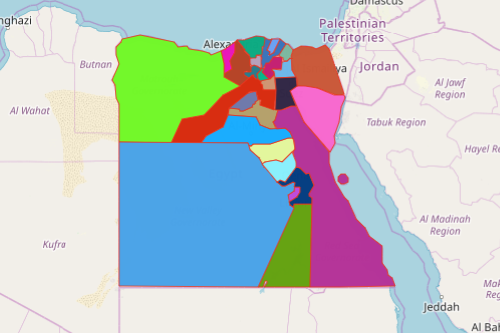
Plan for Sustainable Solutions When Mapping Egypt Governorates
Map governorate boundaries in less than a minute. Then plot different layers of data in a few more seconds. Once generated, you will notice patterns that can be used in planning for sustainable solutions for different communities.
- Create a Mapline account and login.
- Click the orange “Add New Items” button.
- Select “New Map” on the drop down arrow.
- Give your map a name and click “OK.”
- Click the “Add” button from the left sidebar.
- Select the “Territories” option.
- Click “From Mapline’s Repository.”
- From the “Territories” select “Egypt Governorates.” Use the search bar for quicker results.
- Select how you want your boundaries to be colored in “Fill Color” (Random Colors, Uniform Color, Dynamic heat map colors, or Custom colors from spreadsheet).
- Click “OK.”
That’s how easy it is to create a governorates of Egypt map! Mapline also makes it simple to see summary information about the locations inside each governorate just by clicking on them! Sign up now and experience how the Mapline Solution Suite can become the whole solution to all your mapping and analysis needs.







