Ethiopia Map Showing Zones Reveal Ideas for Sustainability Programs
Analyzing Zone Boundaries Identifies Insights for Sustainable Business Practices
It is necessary for the coffee business industry to use an Ethiopia map showing zones. The 9 regional states of Ethiopia and 2 chartered cities are divided into 68 zones which in turn are subdivided into 529 districts. Coffee production is a longstanding tradition in the country that dates back centuries ago. In fact, it produces more coffee than any other nation on the continent. The coffee industry faces different challenges – weather, ecosystem, and climate change, to name a few. To avoid the perils of such challenges, the coffee business resorts into using location intelligence tools when looking over at an Ethiopia Zone map.
Mapline’s Solution Suite is a one-stop platform that combines integrated products designed to help you with decision-making for better business and sustainability practices to apply. Mapping Excel data, routing, and business intelligence charting are some of the most useful tools that empower you to fully grasp what the core problems that each zone faces. Then, use the challenges and incorporate them into a decision-making process. Create sustainability programs to support the farmers and the community.
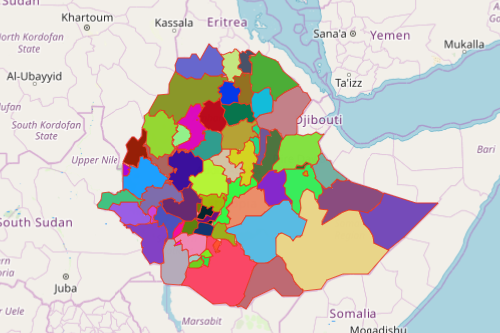
Seconds Away to Create a Zone Map of Ethiopia
Once generated, you can customize your map. You can put some ideas about sustainable programs. Embed the map on your website so that the viewers would know how your organization implements the programs.
- Create a Mapline account and login.
- Click the orange “Add New Items” button.
- Select “New Map” on the drop down arrow.
- Give your map a name and click “OK.”
- Click the “Add” button from the left sidebar.
- Select the “Territories” option.
- Click “From Mapline’s Repository.”
- From the “Territories” select “Ethiopia Zones.” Use the search bar for quicker results.
- Select how you want your boundaries to be colored in “Fill Color” (Random Colors, Uniform Color, Dynamic heat map colors, or Custom colors from spreadsheet).
- Click “OK.”
That’s how easy it is to create an Ethiopia map showing zones! Mapline also makes it simple to see summary information about the locations inside each zone just by clicking on them! Sign up now to see how the Mapline’s Solutions Suite helps you control the challenges in your business through sustainability.







