Managing Situational Awareness With a Turkmenistan Region Map
A Region Map Uncovers Data and Territory Patterns
A Turkmenistan region map is a tremendous help for local government authorities to supervise each region. Turkmenistan is a landlocked country nestled in the heart of Asia. It is divided into 5 regions and 1 capital city. Having a region map is very handy when implementing rules and regulations for individual regions. Such rules include safety and security, health services, and more. However, a region map can provide so much more than just showing the territory borders. When an Excel spreadsheet of location data is added, the map becomes a powerful data visualization straight away! Immediately, location insights become the key identifying factors for decision-making. For example, looking at the data on a region map, the users can recognize the need and urgency for a medical situation. Hence, different agencies can be called in at once and deal with the situation right away.
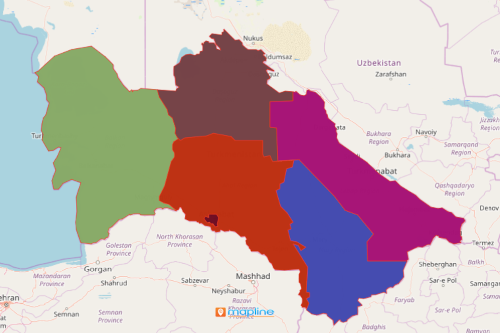
Perform an In-Depth Data Analysis Using a Turkmenistan Region Map
Creating a map is just easy to do. In fact, in just less than a minute, your map can be generated! Then, start customizing your map to fit your data analysis. Plan ahead for managing each region better.
- Create a Mapline account and login.
- Click the orange “Add New Items” button.
- Select “New Map” on the drop down arrow.
- Give your map a name and click “OK.”
- Click the “Add” button from the left sidebar.
- Select the “Territories” option.
- Click “From Mapline’s Repository.”
- From the “Territories” select “Turkmenistan Regions.” You can also enter that on the search bar.
- Select how you want your boundaries to be colored in “Fill Color” (Random Colors, Uniform Color, Dynamic heat map colors, or Custom colors from spreadsheet).
- Click “OK.”
Discover how else your region map can do for your community as you utilize other powerful mapping tools to manage sittuational awareness. Sign up now!







