
NEPAL REGIONS
- Territory Guide
- NEPAL REGIONS
Maximize your business planning by creating a map of Nepal regions. This process takes only a few seconds, but the benefits are immense. Once your map is ready, you can instantly uncover powerful insights by linking your information to territory boundaries. Visualizing these connections brings clarity to regional patterns, helping you make smarter decisions and stay ahead of the competition.
Adding Nepal regions to your map opens the door to powerful insights—revealing sales trends, pinpointing store vulnerabilities, and mapping out competitive landscapes—all in one seamless move!
WHAT ARE NEPAL REGIONS?
Nepal is divided into 5 development regions, each with unique characteristics that can significantly impact your business strategies. These regions include the Eastern, Central, Western, Mid-Western, and Far-Western development regions. Each region has distinct demographics, economic activities, and cultural traits. Mapping these regions provides valuable geographic insights that highlight the strengths and opportunities within each area.
For example, the Central Region, which includes the capital city of Kathmandu, is a major economic hub with high population density and substantial consumer markets. On the other hand, the Western Region is known for its tourism industry, attracting a steady flow of international visitors.
ADD NEPAL REGIONS TO MAP
By incorporating Nepal’s regional boundaries into your map, you gain a deeper understanding of how regional dynamics affect your business, customers, and potential markets. This information can guide your strategic planning, helping you to allocate resources more effectively, target marketing efforts, and explore new growth opportunities.
First, add a new territory from Mapline’s repository. Then, type NEPAL in the searchbar and select NEPAL REGIONS.
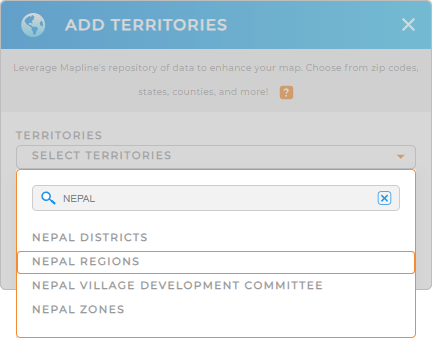

Pro Tip: Leverage Mapline’s worldwide repository of territory boundaries to compare and contrast the impact of different regional boundaries on your business. Expore other regions of Nepal, including Nepal zones, Nepal Villages, or Nepal districts.
CHOOSE REGION COLORS
Intensify your analysis and capture insights that are relevant to your decision making. Colors help you differentiate between administrative areas and key metrics at a glance, giving you the power to quickly assess the factors impacting your brand.
Simply select your desired color styling, click OK, and you’re all set!
Now, you’re ready to level up your analytics and delve into new insights that help you blow the competition out of the water!
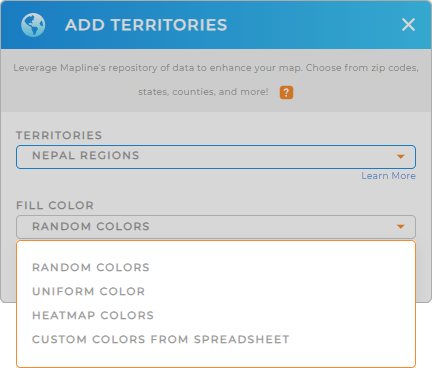
GET NEW TERRITORY INSIGHTS
Now that you have your Nepal regions map, unveil the insights hidden in your data with these powerful capabilities
- Apply custom labels so you can easily identify key data points at a glance
- Quickly view your territory data to understand regional performance and other metrics
- Import territories from your other maps to compare and contrast different data points










