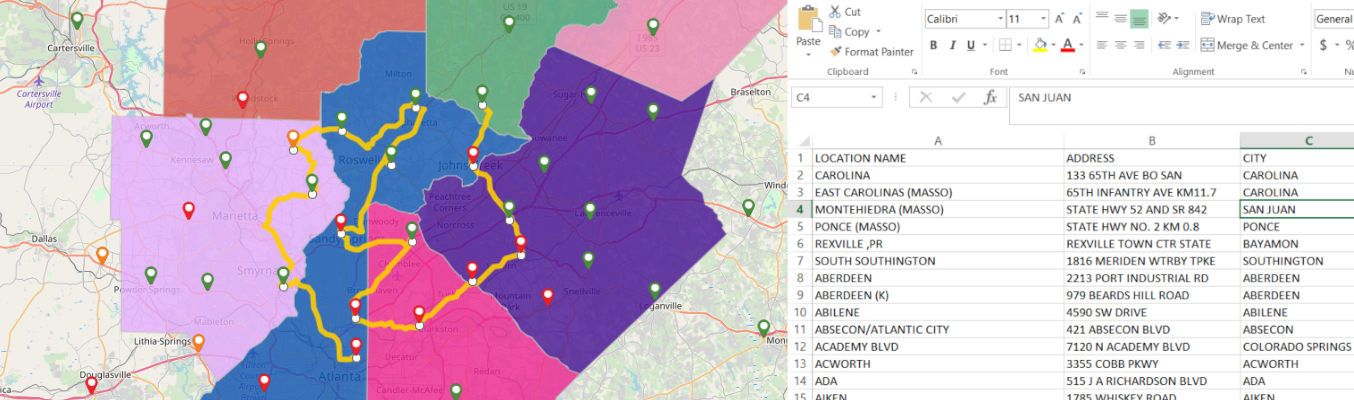If you’ve used Google Maps to navigate to a new city, find the distance between two points or create a map for a presentation, you’re not alone. Google Maps is one of the most popular mapping applications—and for good reason. The tech company’s mapping solution is available for online browsers and pre-installed on most mobile phones, making it a convenient choice for users.
Yet, many people elect not to use Google Maps, citing slow graphics, delays in navigation or concerns about location sharing and data privacy. Some people avoid Google Maps because they simply prefer a different user experience. Depending on your needs, Google Maps may provide appropriate functionality. However, there are advantages to choosing an alternative mapping software. Here are four ways you can use Mapline as an alternative to Google Maps.
Plot Multiple Locations on a Map
Many people utilize Google Maps to find nearby locations, mark their location with a pin or add stops along their route. Luckily, Google Maps is not the only application that makes this possible. Mapline gives you the power to
map multiple addresses on your journey or within your sales territory and provides features such as labels, color coding and custom images—so you can make your map easy to understand, even at a glance.
Route Planning and Territory Mapping
The Google Maps route planner helps users get from one place to another in the fastest, most efficient way possible. Similarly,
route planning with Mapline helps you create an
optimized driving route in seconds. For example, a regional retail supply chain manager needs to plan a route for delivery drivers in several territories—and share copies with his boss via email, too. He can simply upload the dataset from Excel, select his starting and ending points on the map, and watch as Mapline generates an optimized driving route. Plus, when he
shares maps online with his boss, she can view an up-to-date version in real time.
Create a Map from Excel Data
Sometimes, business or research requires visually keeping track of locations. For example, an executive at an online news platform might need to
display his network affiliates on a national scale. Creating a map of his coverage areas gives him a powerful visual that not only enhances his client relationships but increases his opportunities for expansion by indicating where he has room to grow. With Mapline, he can easily upload his dataset from an Excel spreadsheet. Displaying geographic information on a map is the best way to present it—especially if you have a large dataset or you’re sharing it with others in a meeting or classroom. As a Google Maps alternative, Mapline provides a wide array of features—such as
radial heat mapping and
zip code mapping, among others—to help you uncover geographic trends once you’ve created your map.
Download Maps for Offline Data Analysis
Like Google Maps, Mapline’s export feature allows you to print copies of your maps for offline use. Because visuals are a key way to keep your audience engaged during a presentation, the ability to access high-quality images can make all the difference—whether you’re sharing geographic performance data with a client or brainstorming territory strategies with sales team members. Google Maps is not the mapping platform for everyone. Explore how Mapline can change how you get from point A to point B, plot datasets, take mapping offline and much more. Learn about how Mapline’s
GIS mapping and spatial analysis features make mapping easy.