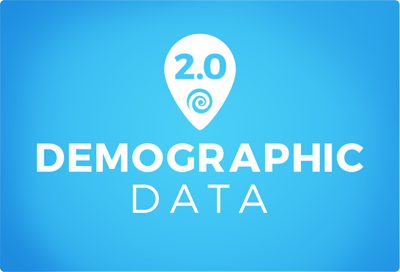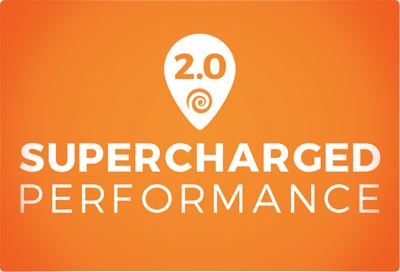Mapline 2.0 – Demographic Data
We are incredibly excited to announce Mapline’s Demographic Data. Now your territories won’t just reflect your data, but they will now also reflect Government Census Data. Race, Gender, Age, and Household data is now available at the click of a mouse. See your data in a whole new light as you compare it against the population behind it. To put it simply: This is huge.