Filter Your Map Data to Focus Your Business Analyses
Create a Map with Pins and Custom Map Filters
Accurate data analysis requires the right tools. And when you customize the way your information is presented, you uncover trends, patterns and insights you might otherwise overlook. Leverage custom map filters from Mapline to filter your map data for better visibility.
Show or Hide Location Pins
Is there a specific region or location you want to do a deeper dive into? When you filter your map data, you can easily show and hide locations based on distinct characteristics.
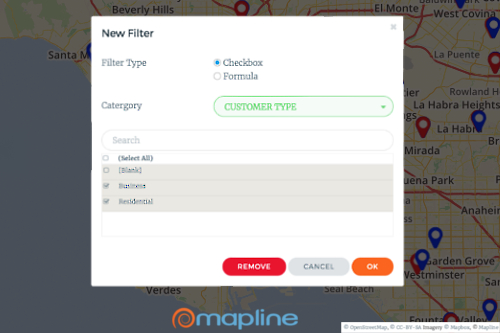
Customize Your Filters How You Want
You can easily filter your data based on the analysis you’re trying to do. Want to view customers by policy type? Just add a column to your Excel spreadsheet with your new category and add it into Mapline when building your map.
Identify New Opportunities
Finding growth opportunities can be difficult in a sea of pins. When you filter map pins, you create a more targeted data visualization to more easily discover new business opportunities.
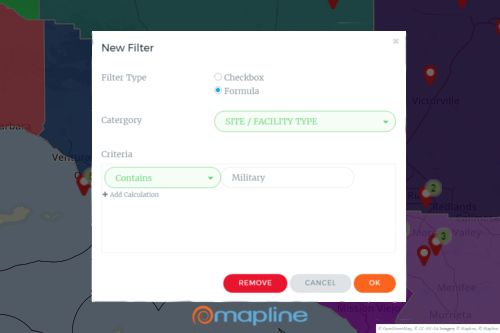
Explore Our Other Online Mapping Features
Want to know what else you can do beyond filtering your data? Check out our other features:









